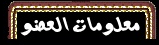Save Flash احفظ الفلاشات, سرقة الفلاشات, طريقة حفظ الفلاشات, برنامج حفظ الفلاش هل زرت موقع وعجبك فلاش ما وتريد أن تقوم بتخزينها ولاتعرف كيف ؟ نقدم لكم هاذا البرنامج الرائع تستطيع أن تخزن جميع فلاشات في هاذا البرنامج مثل ألعاب بطاقات فلاشات متحركة ويعطيك حجم فلاش ووصلة فلاش وأسم الملف تستطيع ان تضع الفلاشات المخزنه في دليل يسمح لتصفح الصور وعرضها على شاشة ويندوز ويوجد في البرنامج أزرار تشغيل تقديم وأعادة برنامج رائع حاصل مصنف خمس نجوم من أشهر الموقع وله الكثير من المزاية الرائعة وبعد أفضل برامج في خزن الفلاش والبرنامج يدعم متصفح انترنت اكسبلورير 6 وما فوق ومتوافق مع windows vista
Save Flash احفظ الفلاشات, سرقة الفلاشات, طريقة حفظ الفلاشات, برنامج حفظ الفلاش هل زرت موقع وعجبك فلاش ما وتريد أن تقوم بتخزينها ولاتعرف كيف ؟ نقدم لكم هاذا البرنامج الرائع تستطيع أن تخزن جميع فلاشات في هاذا البرنامج مثل ألعاب بطاقات فلاشات متحركة ويعطيك حجم فلاش ووصلة فلاش وأسم الملف تستطيع ان تضع الفلاشات المخزنه في دليل يسمح لتصفح الصور وعرضها على شاشة ويندوز ويوجد في البرنامج أزرار تشغيل تقديم وأعادة برنامج رائع حاصل مصنف خمس نجوم من أشهر الموقع وله الكثير من المزاية الرائعة وبعد أفضل برامج في خزن الفلاش والبرنامج يدعم متصفح انترنت اكسبلورير 6 وما فوق ومتوافق مع windows vistaSave Flash
This application allows you to save flash files from the web pages
Save Flash - save any flash animation with one click Plugin for Internet Explorer Create your own collection of Flash animation offline
Save Flash allows to store likable flash-animations flash games, flash cards, flash banners and cartoons Save Flash shows the size of the flash-file, the URL, the name of the fileSave Flash is a software that save flash files from web pages
Saves it to the chosen directory, allows to browse enlarged picture in a preview window Having tried it you won't dispense with its services
Many catalogues paid the
5-star reward to the program
Here are some key features of Save Flash
Possibility to save from a complete web page either all flash files or every flash file separately
Convenient flash files’ preview rewind/forward view, pause, loop, scale
You can make a screenshot from any flash frame and save it as a graphic file
Every flash file can be saved by right mouse click
Quick access to Save Flash interface using floating drop-down menu
You can get useful additional info about a flash file right at a site URL, size, resolution, scale, etc
Multilanguage interface
Requirements
Internet Explorer 50 and later
some features are available only with Internet Explorer 60 and later
Limitations
15 days of running the program
Displays a title Evaluation Mode and a box with the encounter of the trials
What's New in This Release
update security
fix error
work with Vista
| صور البرنامج <table class=img2 dir=rtl style="WIDTH: 70%" cellSpacing=3 cellPadding=3 align=center><tr><td class=img1 style="WIDTH: 50%">  </TD> </TD><td class=img1 style="WIDTH: 50%">  </TD></TR></TABLE> </TD></TR></TABLE> |
رابط التحميل